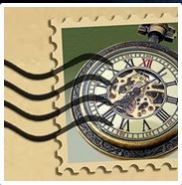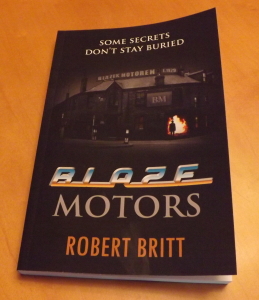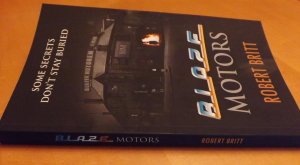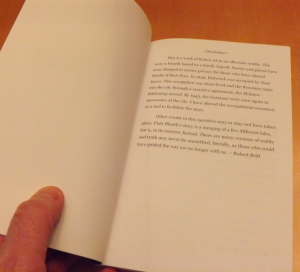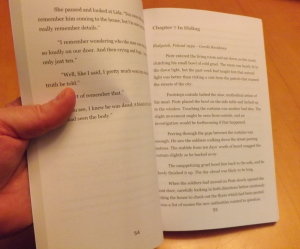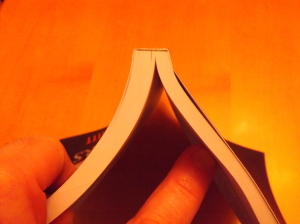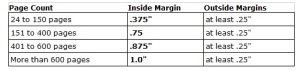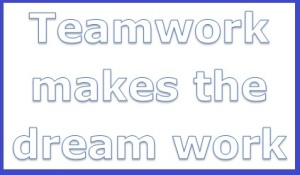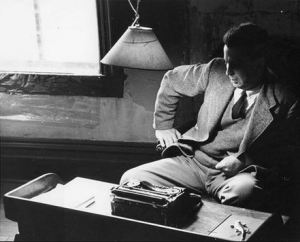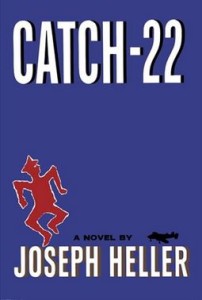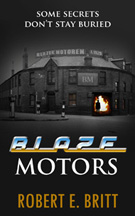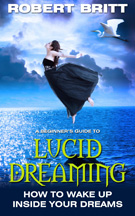So my last post was concerning having books in multiple formats and available from different sources. To that end I decided to go with CreateSpace for my latest books and the first proof to arrive was for “Blaze Motors.” The reason I went with CreateSpace was because the books will link up automatically with my Kindle versions and directing people to Amazon is easy enough. (as demonstrated by the link above. – go buy one of my books now.)
So, on to some images.
First off the cover was designed by my wife, Deb. For some people this would already be a flag. Holy crap, who is the editor, your 8th grade grand-daughter? No. My wife is a graphic designer with over 20 years in the business and she is amazing. The reason I mention that she designed it, is to let you know I didn’t use one of the createspace templates. From my understanding the templates limit your options for fonts and overall design. Not saying you couldn’t have a great cover using those tools; I just didn’t use that route.
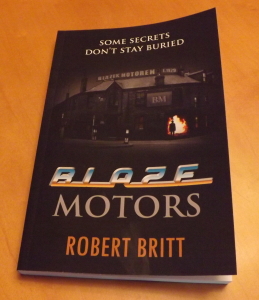 The cover looks great and the book feels great. Quality heavy duty paper, not cheap or flimsy. Picture is outstanding and the cover is sharp looking. I had some concerns whether this would turn out well, but the look and feel is very nice.
The cover looks great and the book feels great. Quality heavy duty paper, not cheap or flimsy. Picture is outstanding and the cover is sharp looking. I had some concerns whether this would turn out well, but the look and feel is very nice.
The spine also looks very good. If you use the template you are sort of stuck with what they offer as far as limited fonts and spacing, but this looks really nice and reflects the cool fonts on the cover.
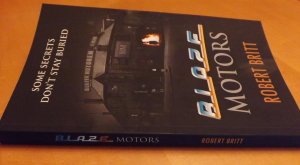
The back cover also looks good. The font is Pallatino. The image in the back was supposed to be sort of a watermark look, but looks a bit darker than it did in Photoshop. I just didn’t want a plain black background, so this works well..

So on to the interior. I used a size 12 Georgia font after scouring the internet trying to figure out what would look okay. I’ll get more into the formatting I used in Word at the end of this post. 12 worked. It could be smaller and still be easily legible. I’m going with 11 for future works. Something I wasn’t sure of was whether CreateSpace would add a page at the beginning to put in the legaleze and publisher information. They didn’t. So likely in the future I’ll add a title page and also some copyright information.
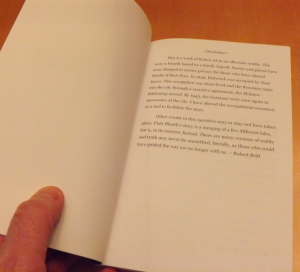
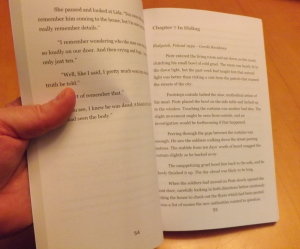
Finally, the binding. This is also quality. It reminds me of the soft cover text books I had in college. Very pleased.
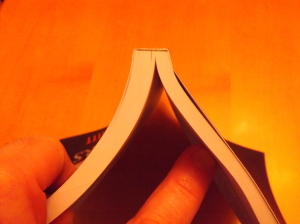
So on to formatting. I used the 6X9 book size and set up my word document as such. I had to use the ‘custom size’ feature. I set the header and footer margins at .35, and the other dimensions as below.

Gutter spacing depends on page count.
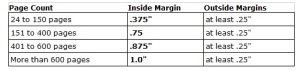
For paragraph spacing I did 10 points after. (that’s in the page layout section of Word)
Couple things. This is supposed to automatically link to a Kindle book within 5 days, if you’ve already done a kindle version. One cool thing – if you haven’t done a kindle version of your book, Createspace will do it for you. Not sure how the formatting and all would work out with that, but it is a possibility.
Different fonts work better on Kindle than print. I used Verdana 12 for Kindle and Georgia 12 for paperback. What would createspace choose or do you get to make that choice? I don’t know the answer to that.
~~~~~
Lessons learned.
I did 10 point spacing after the paragraph. Probably too much. Not going to change the books I’ve done, but for future reference I think I’ll do 6 points.
I didn’t do any headers. Most books have author name and book title on alternating pages. Maybe in the future….
Add title page up front along with legal gobbledegook. (probably)
Don’t “select all” to change font type and think it’s going to be okay. Have to edit the new font for spacing, page breaks, etc. This was a pain, but also was an additional editing chance and possibility to see errors which may have been missed.
~~~~
Any questions, comments, etc? I’d be happy to share my experience.